
.png)

.png)
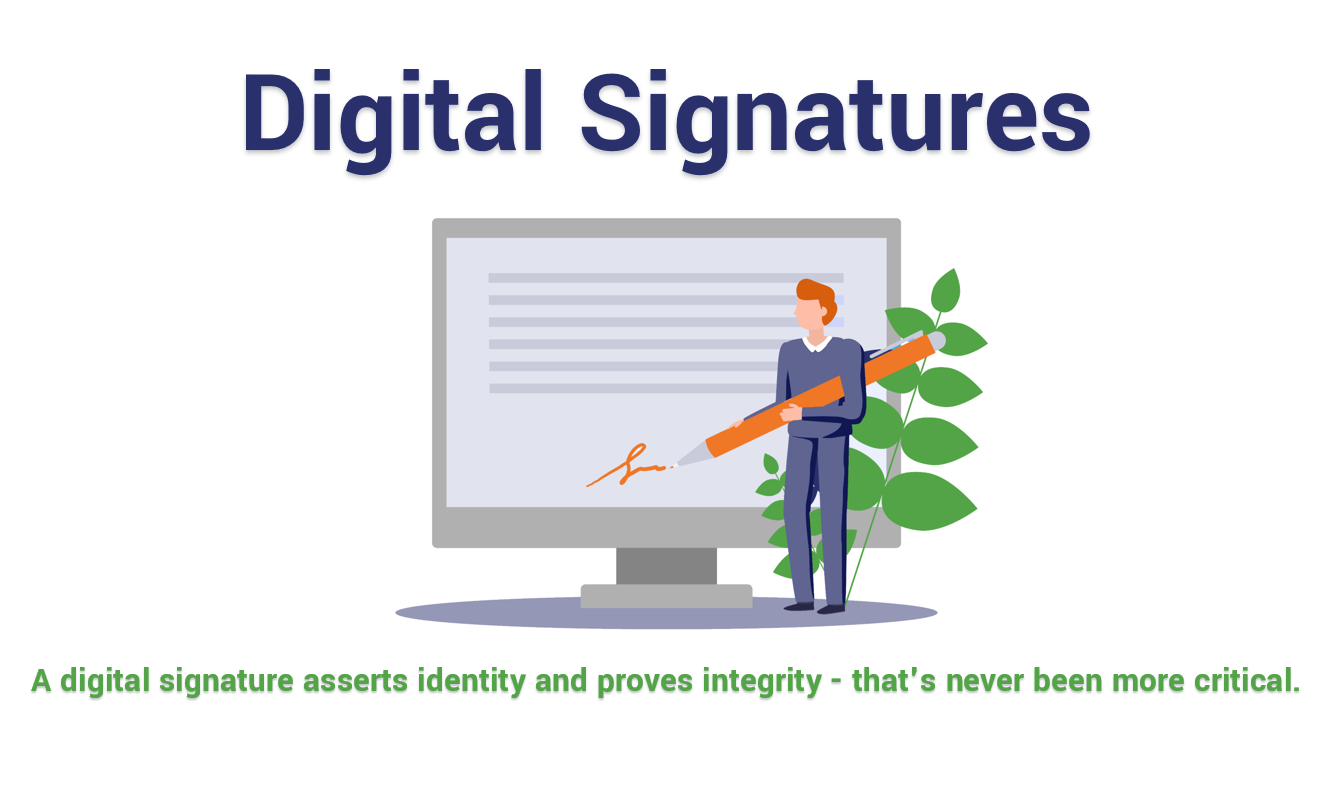
A digital signature is a mathematical scheme for verifying the authenticity of digital messages or documents. A valid digital signature, where the prerequisites are satisfied, gives a recipient very strong reason to believe that the message was created by a known sender (authentication), and that the message was not altered in transit (integrity).
Digital signatures are a standard element of most cryptographic protocol suites, and are commonly used for software distribution, financial transactions, contract management software, and in other cases where it is important to detect forgery or tampering.
A digital signature scheme typically consists of three algorithms:
In the two videos below it is explained its functioning:
In order to sign digitally a document, it is necessary to have an electronic ID, which contain the crytographic passwords necessary to sign and to idetnify the signer. They can be obtained arranging an appointment in an official office in which Ids are made or renewed. For example this one in Murcia:
The process of signing a document can be done in two different ways depending on which application the user decides to sign:
To know more about these applications click here.
As examples, in these videos in Spanish it can be seen how to sign a document digitally with both programs, witch Adobe Acrobat and how to intall your certificate in a computer: